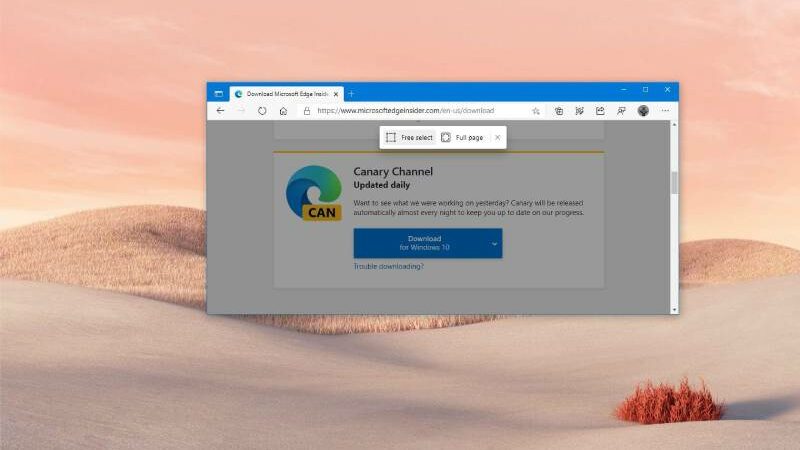Microsoft will be bringing a new Screenshot tool to its Edge browser in a future release, and those who are interested can currently test it out in beta. With this capability, which is simply referred to as Microsoft Edge Screenshots, users may capture and modify screenshots of a webpage or even the entire screen, making Edge an effective screenshot tool in and of itself.
With the new screenshot tool, there are several obvious benefits right away. One benefit is that you can make pixel-perfect selections when choosing the region to record because you can see a very zoomed-in representation of the area where the mouse cursor is.
After you’ve taken the screenshot, the editing features are also much more advanced. With different levels of thickness and various colours, you can draw shapes like circles, squares, arrows, and freehand drawings. To censor or redact anything on the page, you can also add text and even use a mosaic effect. The screenshot can then be shared, saved, or simply copied to the clipboard and pasted elsewhere using the buttons.
Overall, it feels a little quicker because everything does not open in an additional window like the prior screenshot tool did but rather appears directly above the webpage.
How to enable the new screenshot tool in Microsoft Edge
As first spotted by X (previously Twitter) user Leopeva-64, this new screenshot tool is now tucked away in the Edge flag configurations page, but you can already locate it there, so it should be very close to a complete release. But if you absolutely must have it now, here’s what you can do:
- Type edge://flags into the Edge address bar.
- To find a Microsoft Edge Screenshot, use the search box at the top of the page.
- Click the dropdown menu to Enabled by clicking it.
- At the bottom of the browser window, click Restart.
When you restart the browser, the new tool will appear alongside the old one in the Edge context menu. You can also use your keyboard to activate the new tool by pressing Ctrl + Shift + S.
However, web select is no longer available
While not entirely new, it’s worth noting that this new screenshot tool appears to be a sort of consolation prize since Microsoft withdrew a feature called web select from Edge a few days ago, despite announcing it just last year. You could use this feature to choose site information, including tables, and keep the formatting so you could quickly paste it into a document or a OneNote notebook.
This feature was likely more difficult to maintain, but it did provide a more unique the capacity than a screenshot tool, given that there are other ways to take and modify screenshots on Windows. Still, it’s a good feature that might make sharing screenshots easier.
- Paris Olympics 2024: Where to Watch Men’s Basketball Live - July 27, 2024
- Top Tips for Building a Powerful Content Strategy in 2024 - July 27, 2024
- 6 Proven Fantasy Football Strategies for a Winning Investment Portfolio - July 27, 2024