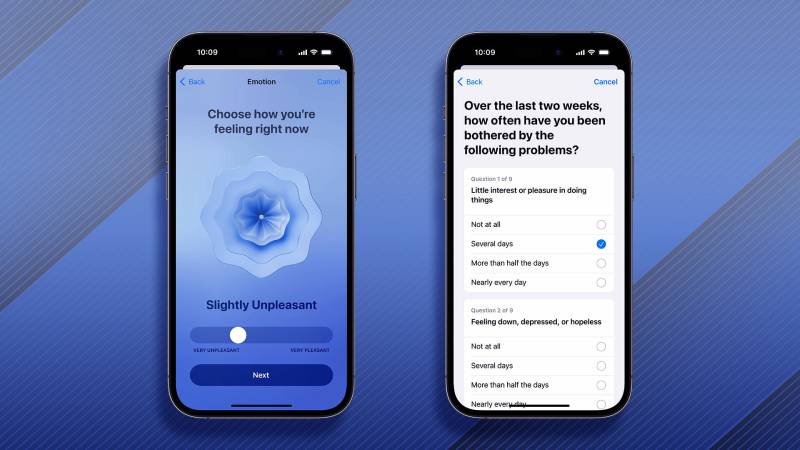Digital tools for tracking mood and mental health are abundant. These logs or journals, which are frequently packed into an app that can be easily accessed on a digital device, aim to help users in spotting patterns in their emotional state and general wellbeing.
The Mental Wellbeing features in Apple Health are a new competitor in this category.
The features allow users to keep track of their current mood or daily emotions. They made their debut in September along with Apple’s newest software releases, iOS 17, iPadOS 17, and watchOS 10.
Two self-assessments for anxiety and depression that have been clinically verified are also easily accessible through Mental Wellbeing. Users can then discuss the findings of the assessment with a doctor or other trusted healthcare provider for a follow-up conversation.
Both the logging and assessment tools encrypt all of the data you enter, and only your passcode, Touch ID, or Face ID will unlock them. Your health data is end-to-end encrypted when syncing to iCloud using the standard two-factor authentication and a passcode. In other words, not even Apple can read it.
The Mental Wellbeing feature of Apple Health can be used as follows:
How to Find Mental Health
On the iPhone, iPad, and Apple Watch, mental wellbeing is available through the Mindfulness App and Apple Health on those devices.
It can be found most easily on an iPhone or iPad by opening Apple Health and selecting browse. A list of health categories, including Mental Wellbeing, is available.
Select State of Mind after tapping that option. If this is your first time using the feature, click the “get started” button on the following screen. If not, click the “log” button or calendar icon in the top right corner.
By scrolling all the way down to the State of Mind area and selecting “options,” you may also create a daily, twice daily, or additional reminder to report a mood or feeling. From there, you can decide whether you want to be prompted to start a new log periodically during the day, at the end of the day, or at a particular time of day. The ability to control Apple Watch logging notifications is also available from that menu.
Click the Mindfulness App on Apple Watch to access the logging option. The logging option will be accessible in that menu if you have watchOS 10.
How to record emotion or mood
Apple Health has created an important distinction between an emotion or mood before you log anything, which may alter what and how you track.
An emotion is a fleeting response to a particular experience, whereas a mood lasts longer, can have many causes, and may not have a clear cause, according to Apple Health’s explanation of the distinction between emotion and mood in the Mental Wellbeing feature.
In State of Mind, you may begin the logging process by selecting the “log” button or calendar icon. When asked to “log,” select mood or emotion. Choose what, in light of the events of the day, makes the most sense to you or what you’d like to look at for trends. Additionally, you have the option to report an emotion and a mood independently.
For instance, a new parent might wish to keep a mood and emotion journal to keep note of feelings that occur in reaction to happy or unpleasant parenting experiences as well as to better understand their mood over time as they get used to being a parent.
If a person wants to identify situations, such as time spent on social media, hobbies, or physical activity, that improve or harm their well-being, logging merely an emotion may be helpful.
Whatever option you select, you will then be asked to rate the intensity of your mood or feeling on a scale ranging from “very unpleasant” to “very pleasant.”
Choose the adjective that best describes what you’re feeling from the list of more than thirty options by clicking the next button. These include “calm,” “angry,” “drained,” “indifferent,” “jealous,” “joyful,” and “proud.”
Last but not least, you’ll be asked to list the thing that has the most “impact” on you. Health, spirituality, family, tasks, the environment, money, and current events are just a few of the pre-written factors you can pick from. If you choose one or more of those choices, you may provide extra explanation in the text box that appears below. If you want to fill up the text box on an Apple Watch, either type or use dictation.
Additionally, you can track feelings or moods that happened in the past by using the calendar icon.
How to use your mood and emotion logging to get insights
You might get a highlight from Apple Health with more information if a clear association results from your logging. Since these are produced by software, no one from Apple is looking at or analysing your data.
However, it’s unlikely that Apple Health will recognise patterns if there isn’t enough data to analyse.
The one reason for consistently utilising the feature is that. The presence of extra data also allows you to personally evaluate the logged emotions and moods for associations with, say, lifestyle factors.
- Top 5 Health Insurance Stocks to Add to Your Portfolio - July 26, 2024
- 7 Reasons Edamame is Great for Your Health - July 26, 2024
- 2024 Paris Olympics: How Many US Athletes Are Competing? - July 26, 2024